If the Safari browser on your iPhone is set to block cookies, you will have problems logging into the SmartMLS site.
You will see the following screen if cookies are blocked:
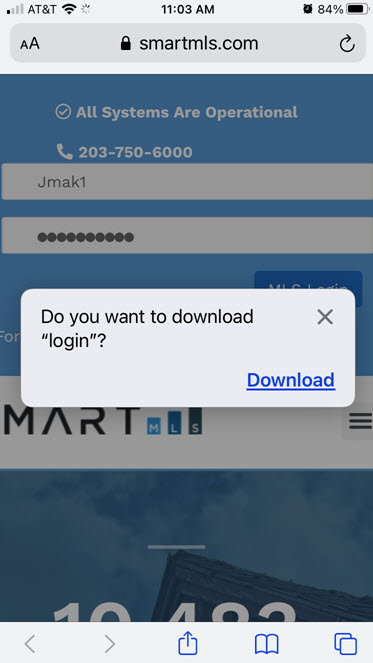
At this point, regardless of what you do (tap the X to close the window or tap Download), nothing happens. You will not be able to log into SmartMLS.
You must configure Safari to allow cookies.
To configure Safari not to block cookies on your iPhone, go to Settings, scroll down and tap on Safari.
Then scroll down to the Privacy & Security section and move the Block All Cookies slider bar to the off position (left):
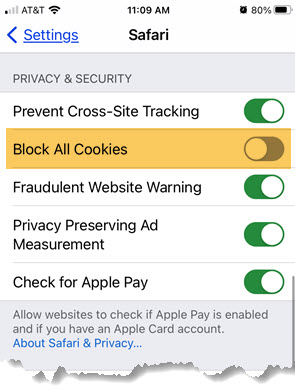
You should now be able to log into SmartMLS on your iPhone.
Comments
Please sign in to leave a comment.