Issue: When you open up your browser of choice, the same website tab always opens, even though it is not set as the home page.
The tab itself is a lot smaller than a normal browser tab and is locked on the far left side of the tabs row:
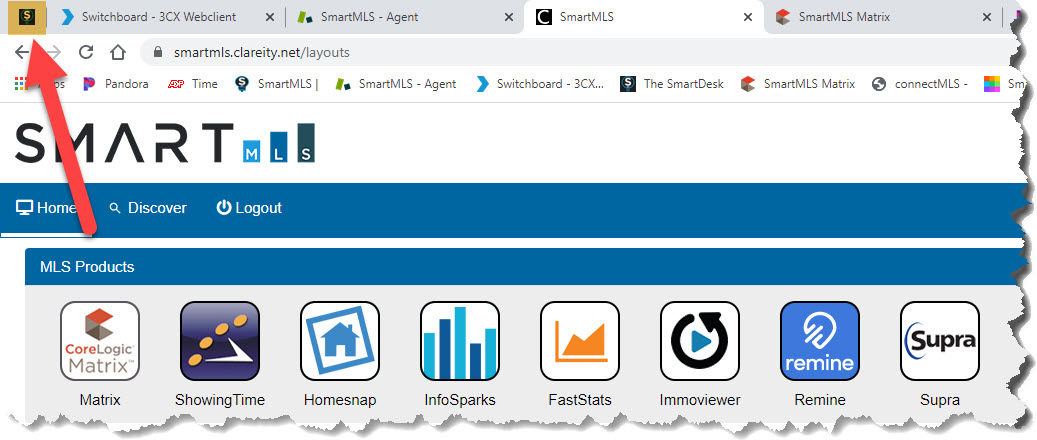
Cause: This is happening because the tab has been pinned to the browser.
Fix: Right click the tab and click Unpin tab.
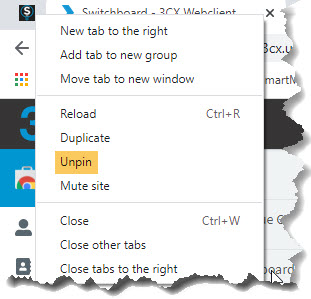
That will make it normal size again, and it will not reopen the next time you open your browser:
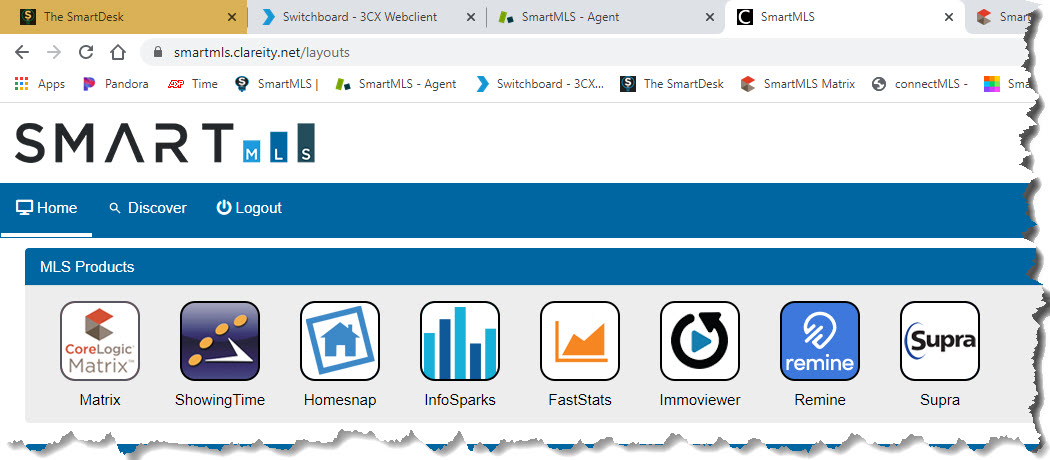
Comments
Please sign in to leave a comment.