Sometimes you are unable to print because there is a print job that has gotten stuck in the print queue that cannot be removed or deleted. If this happens, try the following steps to clear the print job out of the queue:
Go to your Start button and type services.msc in the box and hit Enter:

Scroll down to Print Spooler, right click and then click Stop.
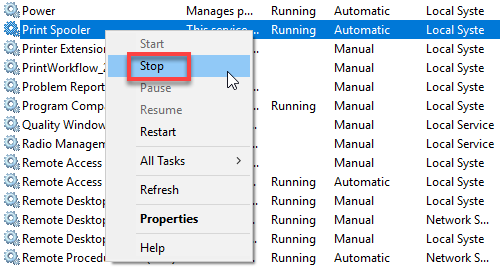
Browse to C:\Windows\System32\Spool\PRINTERS and delete the job(s) you need to kill:
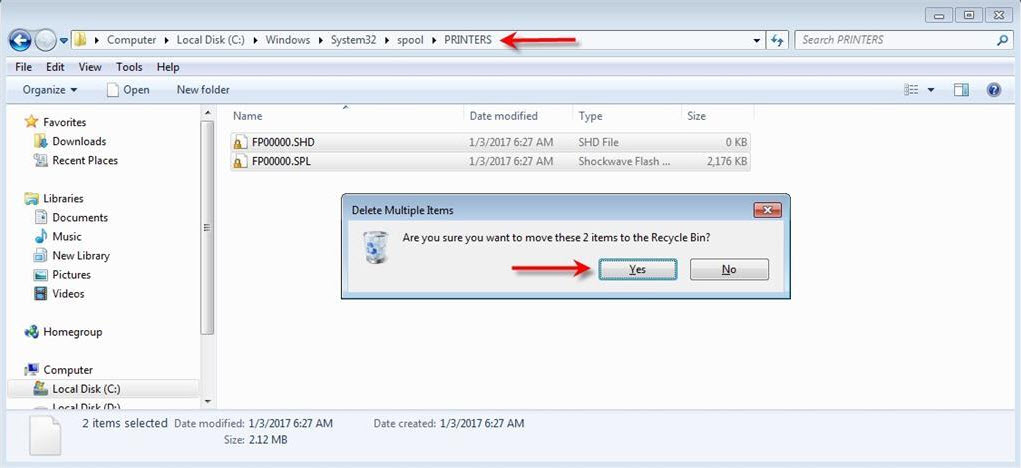
Reboot the PC and you should now be able to print again.
Comments
Please sign in to leave a comment.