You can use the search bar in the Start menu to find it, simply by entering internet explorer:
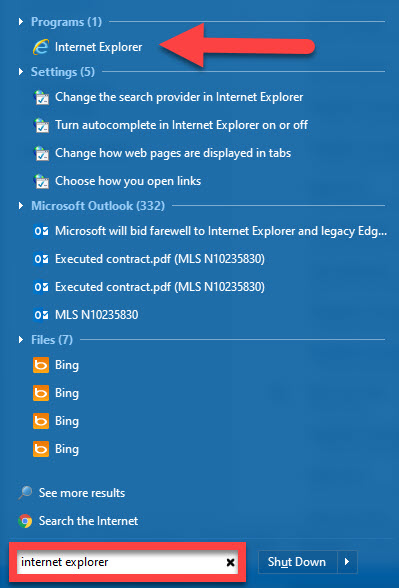
You can also search through the Start menu:
Go to the All Apps/All Programs list, scroll down towards the bottom and click on Windows Accessories:
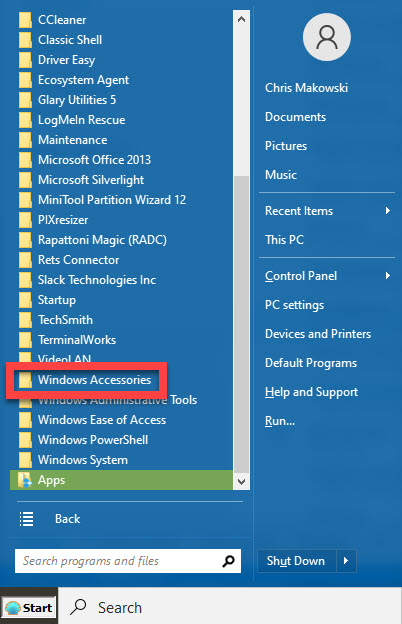
Once you open that folder, you should see Internet Explorer:
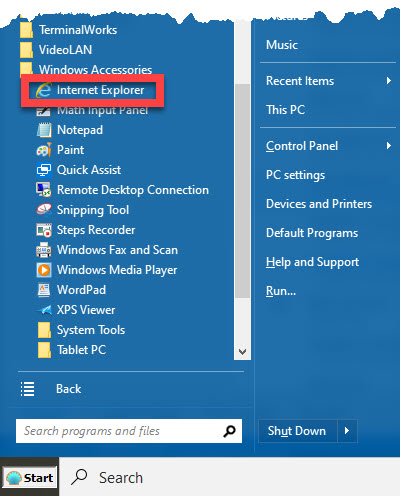
You may want to right click IE from there and either pin to the Start Menu or the Taskbar so you can access it easier.
Comments
Please sign in to leave a comment.