You can use the Photos app that comes with Windows 10 to resize photos if they are too large to load onto your listing in Matrix.
Find the photo you want to resize, right click the file, go to Open With and select Photos :
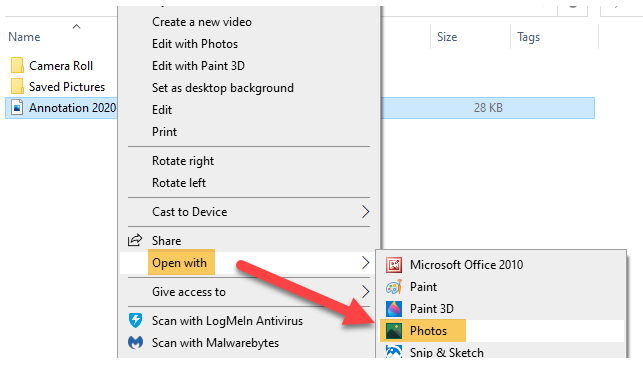
Once the photo opens, right click on the image and select Resize :
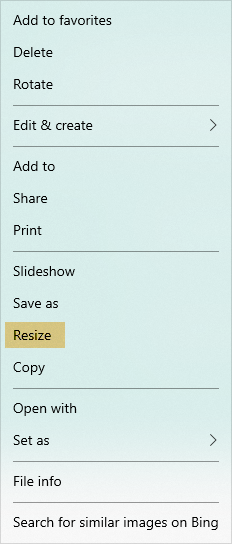
Click Define custom dimensions :
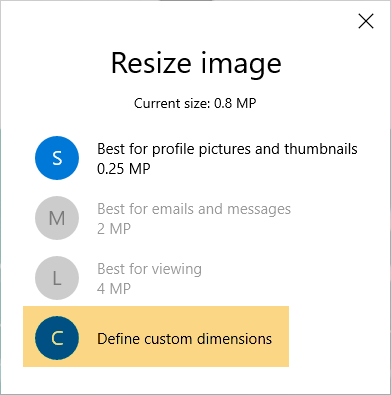
The next window will display the photo's current dimensions (in pixels).
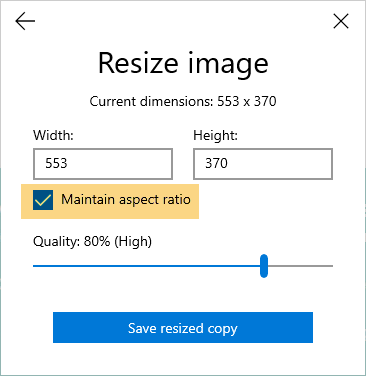
The preferred dimensions for photos uploaded to listings in Matrix is 1024x768. Make sure there is a check in the Maintain aspect ratio check box and either enter 1024 in the Width field (for landscape orientation photos) or 768 in the Height field (for portrait orientation photos).
Click Save resized copy , choose where you want to save the file, give it a new name and click save.
If this does not work well for you, there is a free photo resizing program called PixResizer that you can download and use to resize photos. Click here for instructions about PixResizer .
Comments
Please sign in to leave a comment.