When you open up the SmartMLS website (www.smartmls.com) on your PC (laptop, desktop), you should see the main menu bar in the top center of the page:
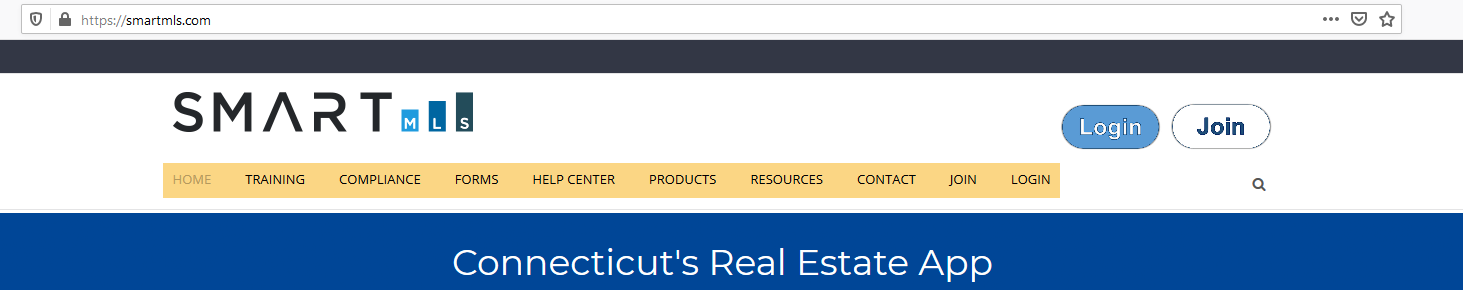
If you open the site and the menu bar is not there, it is likely because you do not have your browser window maximized:
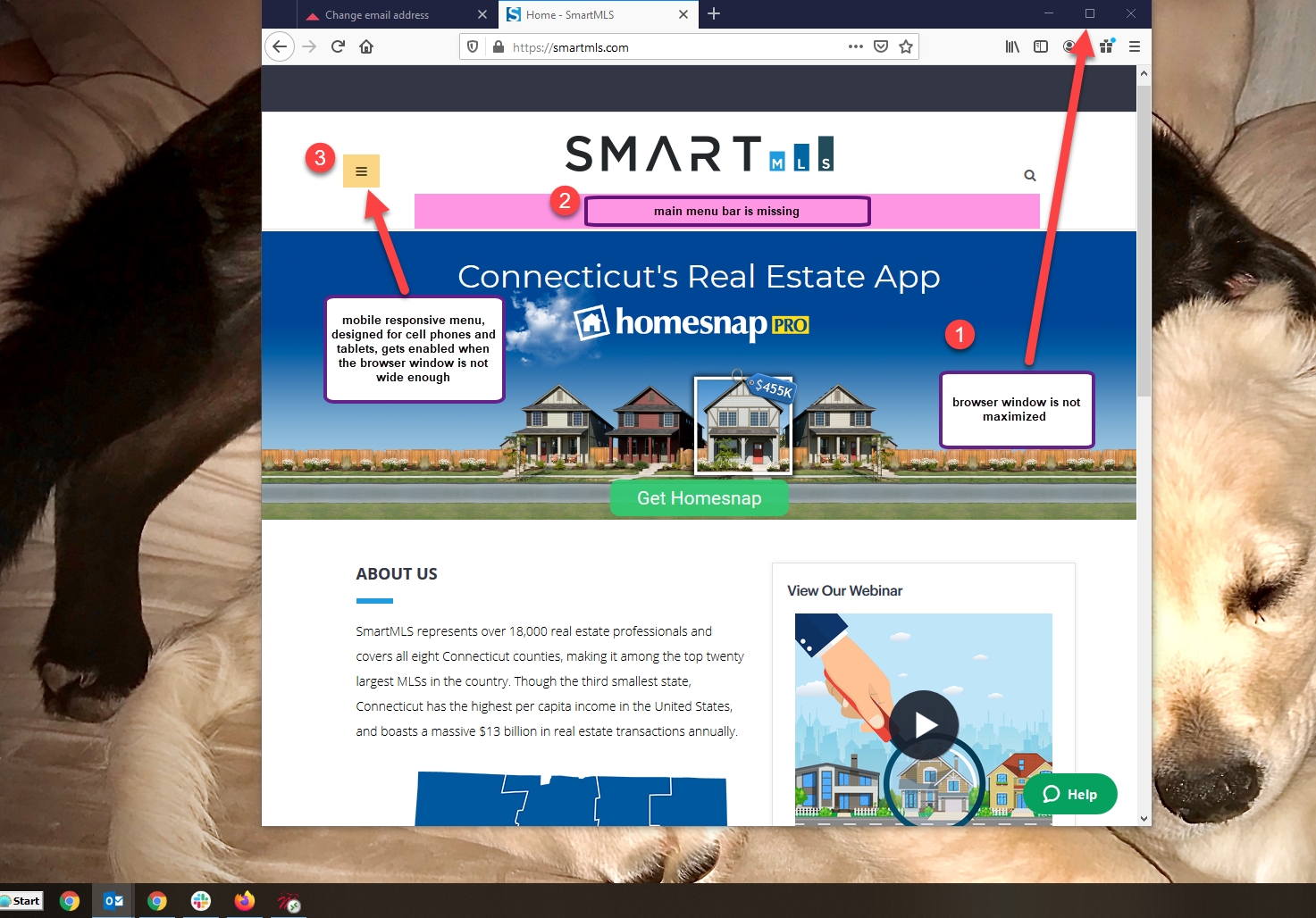
If the browser window is not maximized, the screen may be too narrow to fit the menu bar, so the site automatically switches to what you would normally see when accessing from a mobile device. Instead of having the menu bar, you will have three bars towards the upper left of the page that should display the same menu, just in a column rather than a row.
If you click on the three bars and the menu flashes but does not stay on the screen, try holding the mouse button down for a couple of seconds when you click the bars. That should allow the menu to stay on the screen, which will then let you click on any of the options:
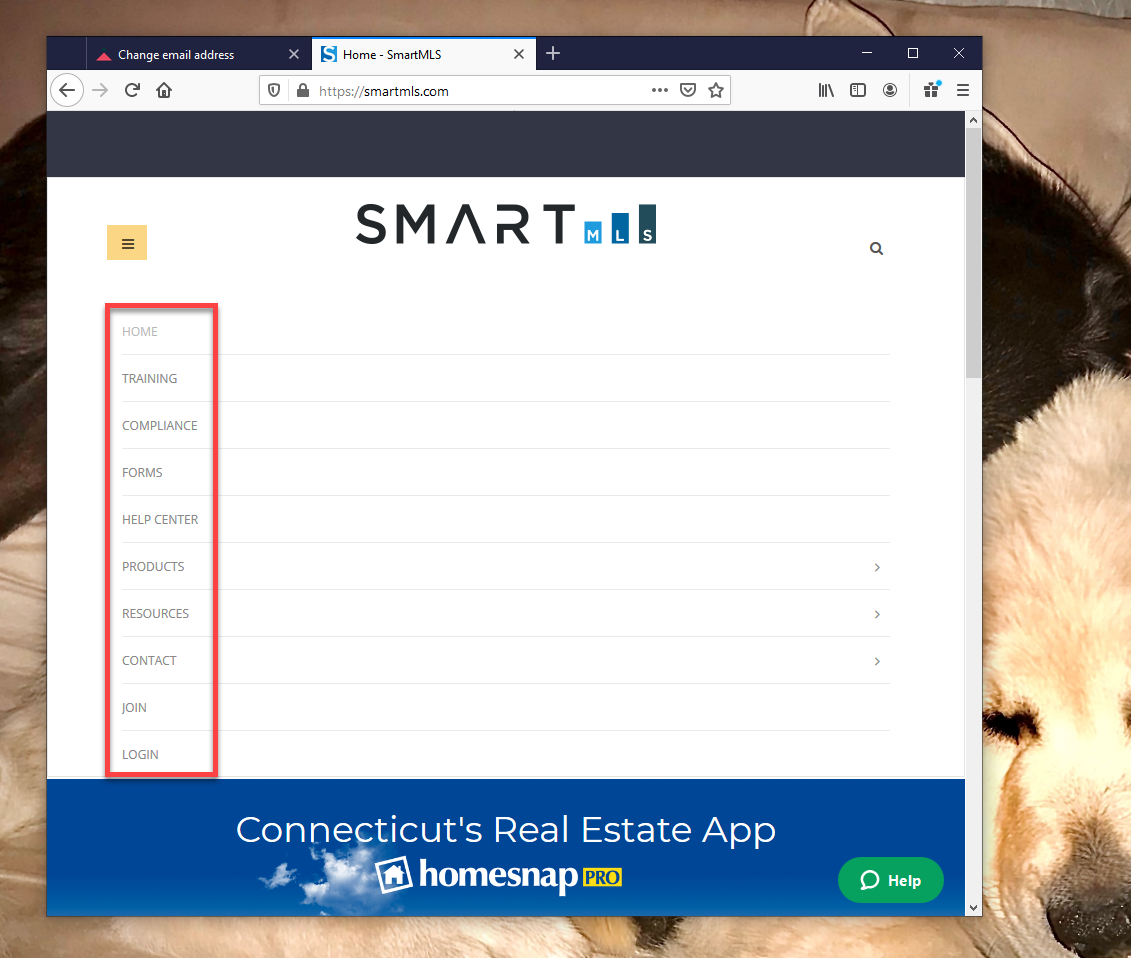
The main menu bar should return if you just maximize the browser window by clicking the empty box in the upper right (between the minus sign and x):
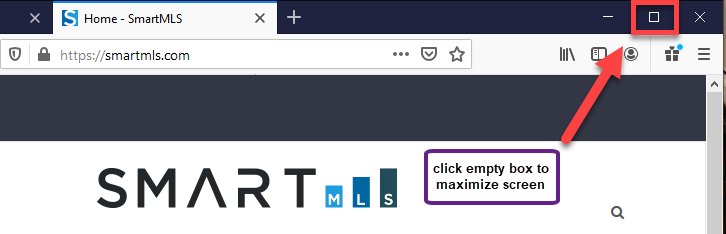
Comments
Please sign in to leave a comment.