If you go to print something and there is no print option in the print preview/dialog window, it is likely that the printer/destination has been changed from a physical printer to a PDF print driver. When this happens, you will see a Save option rather than Print:

All you have to do to get the Print button back is hit the drop down arrow next to the Destination field and select an actual printer:
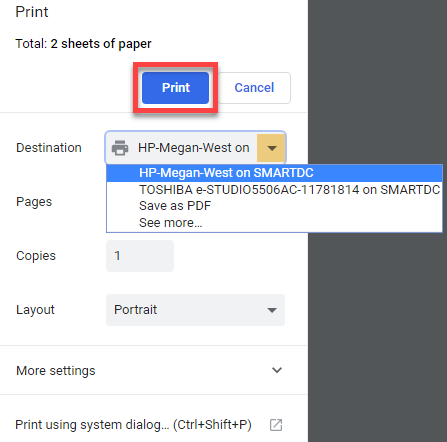
Comments
Please sign in to leave a comment.