If you have saved a password for a website in Safari on your Mac and need to change it:
Go to the Safari menu in the upper left and click Preferences:
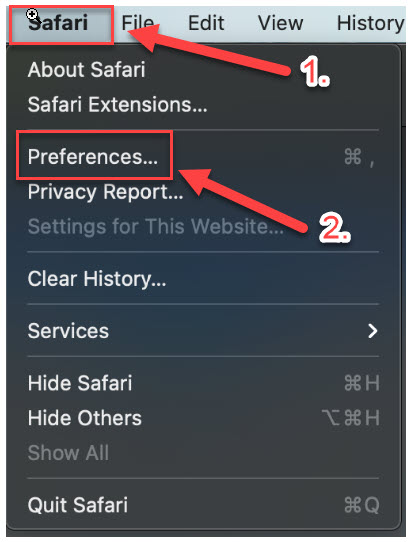
Once Preferences opens, click the Passwords button in the menu across the top of the screen:
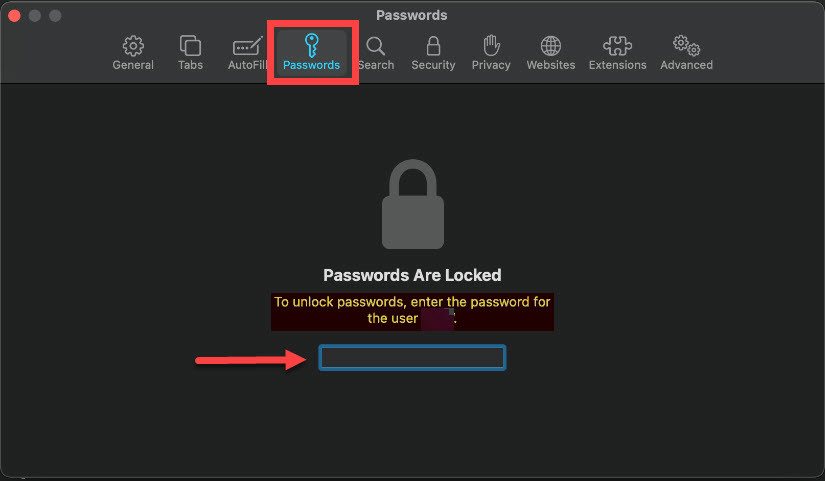
Note: you will have to enter your Apple ID/Mac user password (the one you use to log into the computer) before being able to view/modify any saved website passwords.
Once you have entered your Mac password, you can then go through your list of saved password and modify them accordingly:
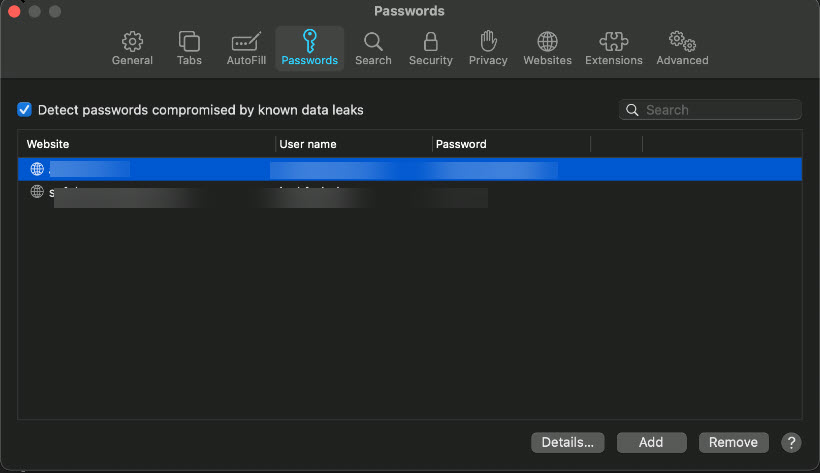
Comments
Please sign in to leave a comment.