If your Google Chrome browser is acting strangely or not working properly, it is sometimes helpful to reset it and bring it back to its default settings.
Click the three dots in the upper right corner of Chrome to open the menu and then click Settings :
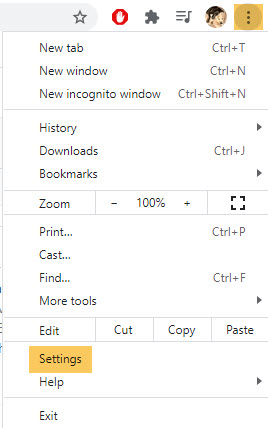
Click Advanced in the menu on the left side of the screen, then click Reset and clean up:
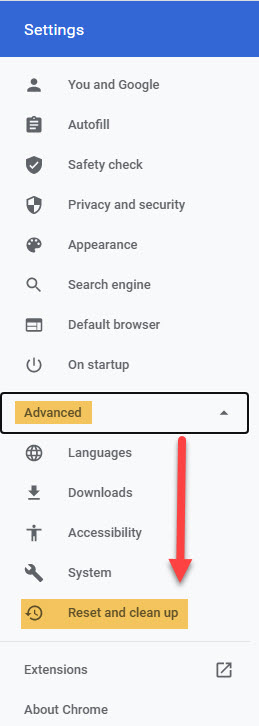
Click Restore settings to their original defaults :
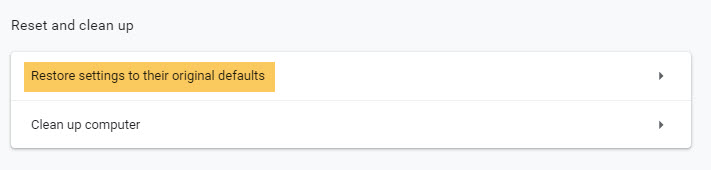
When the ensuing window opens, click Reset settings :
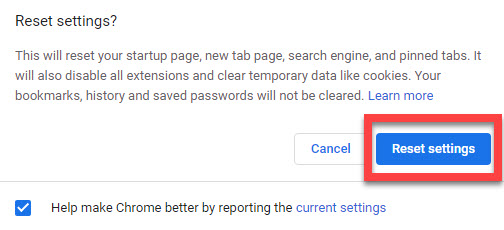
Once it finishes, close Chrome completely and then reopen it.
Related articles :
Comments
Please sign in to leave a comment.