If you want to clear your web browser's cache (temporary internet files, cookies, history), make sure you log out of Matrix/SmartMLS first (but do not close out of the browser completely), then hit CTRL+Shift+Delete on your keyboard at the same time- that will pull up a window for clearing the browser's cache.
Here is how it looks in Google Chrome:
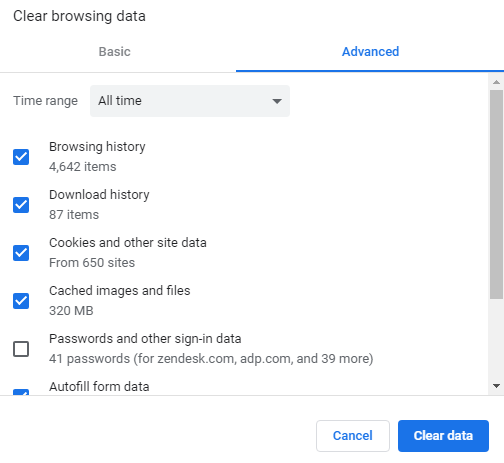
Here it is in Firefox:
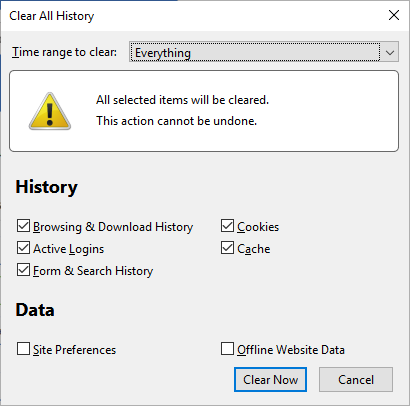
Regardless of the browser you are using, make sure to set the time range to all time/everything.
This applies to all of the major browsers (Google Chrome, Internet Explorer, Mozilla Firefox or Microsoft Edge).
*** Be careful when clearing your cache. You may want to choose not to delete passwords/logins or other sign in data- that way your stored logins (ID and password) will not be cleared out as well. ***
Related articles :
Comments
Please sign in to leave a comment.