If you try to print a form from the Forms section of the SmartMLS website and you just get a blank or empty grey screen, it is likely that your browser has an extension that is interfering. A lot of times, when you install a new program/app on your PC, it will also include other bundled apps or browser extensions which can cause problems with some Matrix functionality, especially printing. It is always important to pay attention to the screens that come up during the installation process, as a lot of them will allow you to deselect or uncheck boxes for bundled apps/extensions. Although many of the extensions will not have any negative impact on what you do, some of them can be problematic. If you are not sure of what an extension actually does, chances are you do not need it and should not include it with your installation.
To check your Chrome extensions, click the three dots in the upper right corner and then go to More Tools> Extensions :
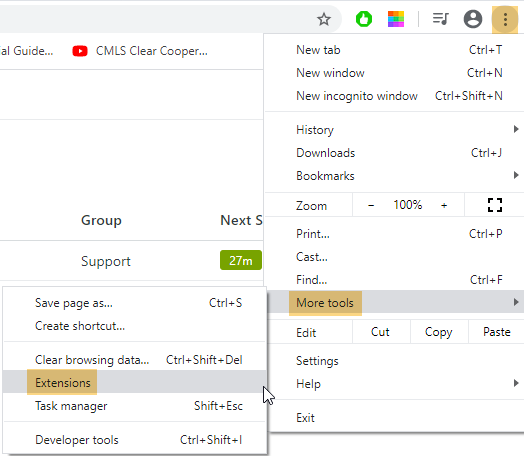
That will open a screen that shows all of the extensions you have installed, as well as whether they are enabled or disabled:
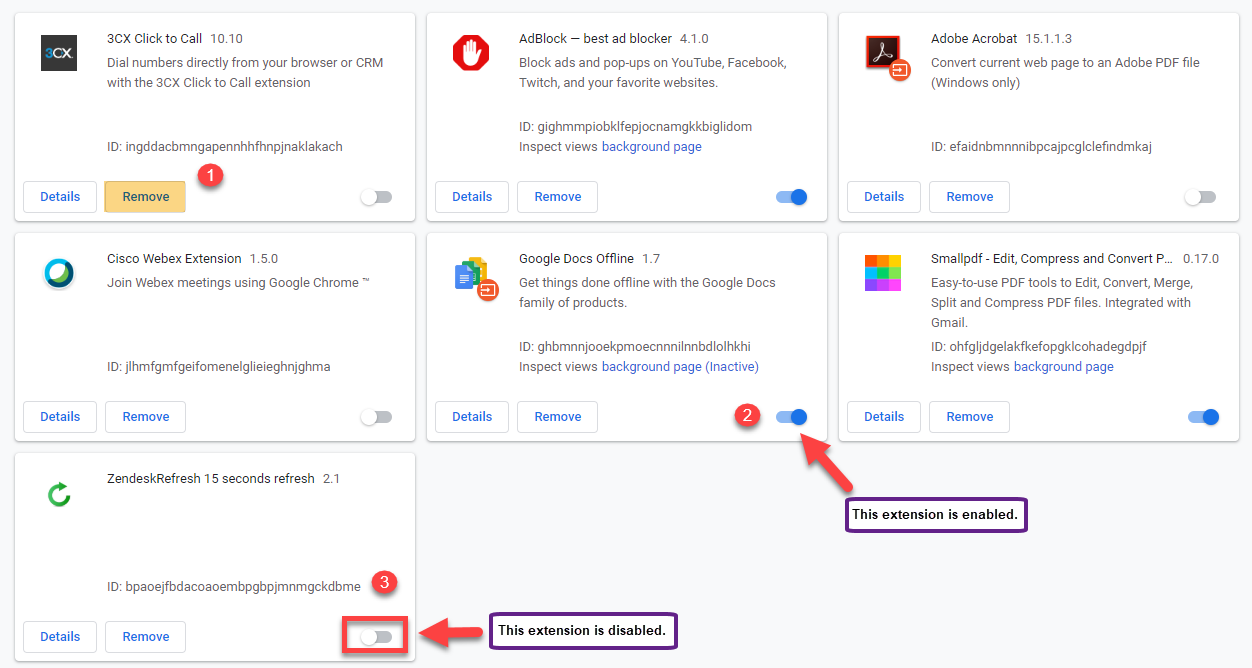
- You can click the Remove button if you want to completely uninstall the extension from Chrome.
- If the slider bar n the bottom right corner of the extension is blue, that means it is currently enabled .
- If the slider bar is grey, that means the extension is disabled and should not be running at all.
To see extensions in the Firefox browser, click the three bars in the top right and click Add-ons (or hit Ctrl+Shift+A on your keyboard):
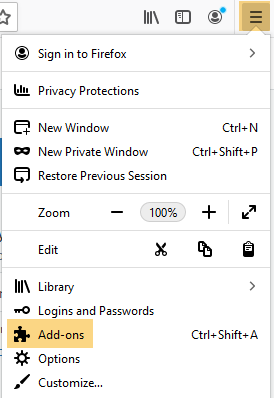
Then go to the top left corner and click Extensions :
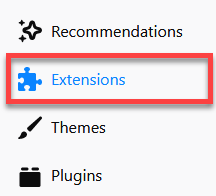
If you see any extensions that look fishy, or are for programs that you definitely do not use, it is best to disable or remove them.
Once you remove or disable extensions, it is a good idea to clear your cache and then go back in and try again.
Related articles :
Cannot generate Matrix PDFs in Chrome
Comments
Please sign in to leave a comment.