There are times where websites are not loading or functioning properly and simply clearing the cache does not resolve the issue. The next logical step is to reset the browser back to its default settings. Each browser has a different mechanism for being reset. Here is how to reset the Firefox browser:
Click the three bars in the top right corner of Firefox and go to the bottom of the menu and click Help :
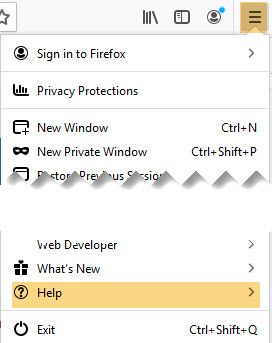
When the Help menu opens, click Troubleshooting Information :
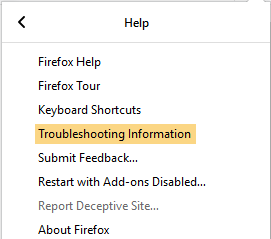
Click Refresh Firefox (in the upper right corner of the screen):
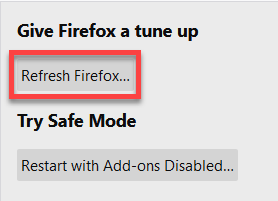
You will get a confirmation window- click Refresh Firefox:
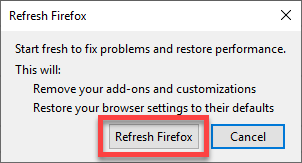
Once that finishes, restart Firefox and you should be all set.
Related articles :
Comments
Please sign in to leave a comment.